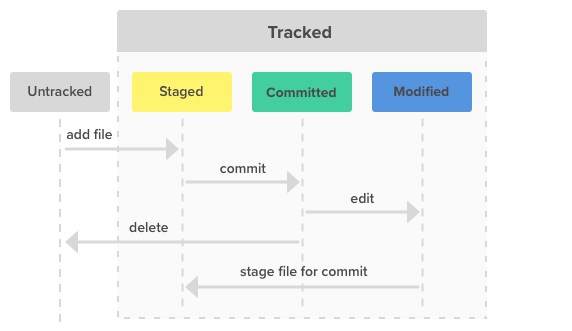# Repository, working tree & index
There are three main components of a Git project:
- Repository
- Working tree
- Index (staging area)
The repository, or repo, is the “container” that tracks the changes to your project files. It holds all of the commits — a snapshot of all your files at a point in time — that have been made. You can access the commit history with the Git log.
The working tree, or working directory, consists of files that you are currently working on. You can think of a working tree as a file system where you can view and modify files.
The index, or staging area, is where commits are prepared. The index compares the files in the working tree to the files in the repo. When you make a change in the working tree, the index marks the file as modified before it is committed.
# Three states of Git files
Your work can be in three main states with Git:
- Modified: changes made to your project working directory
- Staged: changes prepared in the staging area for your next commit
- Committed: changes stored in your git repository